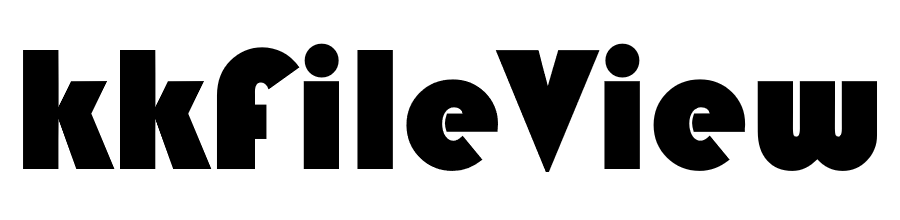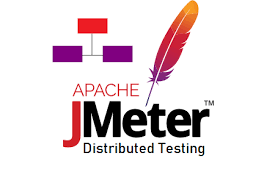前言
最近购入了一台 QNAP-464C , 终于可以跑PT站了!为了能满速跑PT站,我对系统进行了一些优化,这里记录一下。
QNAP配置
手动编辑autorun.sh
- 使用 SSH 登录您的 QNAP 设备,例如使用 Putty
- 可选:安装nano;使用
ipkg install nano并使用 nano 而不是 vi 进行编辑
通过在下面找到您的特定型号来安装配置 ramblock:
创建/编辑/tmp/config/autorun.sh
- 使用以下命令通过 vi 编辑
autorun.sh # vi /tmp/config/autorun.sh 然后按 a进入编辑模式
- 编辑您需要的任何内容
- 退出编辑模式:按ESC
- 保存并退出:x
- 或者使用台式电脑和 SFTP 等编辑
autorun.sh
- 使用此命令确保
/tmp/config/autorun.sh 可执行 # chmod +x /tmp/config/autorun.sh
- 重要提示:使用此命令卸载已安装的闪存分区 #
umount /tmp/config
core 优化
1
2
3
4
5
6
7
8
9
10
11
12
13
14
15
16
17
18
19
20
21
22
23
24
25
26
27
28
29
30
31
32
33
34
35
36
37
38
39
40
41
42
43
44
45
46
47
48
49
50
51
52
53
54
55
56
57
58
59
60
61
62
63
64
65
66
67
68
69
70
71
72
73
74
75
76
77
78
79
80
81
82
83
84
85
86
87
88
89
90
91
92
93
94
95
96
97
98
99
100
101
102
103
104
105
106
107
108
109
110
111
| sysctl -w fs.file-max=99999999
sysctl -w fs.nr_open=1048576
sysctl -w fs.inotify.max_user_watches=524288
sysctl -w vm.dirty_background_ratio=10
sysctl -w vm.dirty_expire_centisecs=3000
sysctl -w vm.dirty_ratio=15
sysctl -w vm.dirty_writeback_centisecs=500
sysctl -w vm.dirtytime_expire_seconds=43200
sysctl -w vm.extfrag_threshold=500
sysctl -w vm.lowmem_reserve_ratio=256 256 32
sysctl -w vm.max_map_count=65530
sysctl -w vm.min_free_kbytes=67584
sysctl -w vm.min_slab_ratio=5
sysctl -w vm.mmap_min_addr=65536
sysctl -w vm.overcommit_ratio=50
sysctl -w vm.swappiness=10
sysctl -w vm.vfs_cache_pressure=50
sysctl -w vm.watermark_boost_factor=15000
sysctl -w vm.watermark_scale_factor=10
sysctl -w net.core.flow_limit_table_len=4096
sysctl -w net.core.somaxconn=65535
sysctl -w net.core.netdev_max_backlog=250000
sysctl -w net.core.netdev_budget=300
sysctl -w net.core.netdev_budget_usecs=2000
sysctl -w net.core.optmem_max=25165824
sysctl -w net.core.rmem_default=212992
sysctl -w net.core.wmem_default=212992
sysctl -w net.core.rmem_max=873800000
sysctl -w net.core.wmem_max=873800000
sysctl -w net.core.netdev_tstamp_prequeue=1
sysctl -w net.core.rps_sock_flow_entries=0
sysctl -w net.ipv4.inet_peer_maxttl=600
sysctl -w net.ipv4.inet_peer_minttl=120
sysctl -w net.ipv4.inet_peer_threshold=65664
sysctl -w net.ipv4.tcp_early_demux=1
sysctl -w net.ipv4.tcp_early_retrans=3
sysctl -w net.ipv4.tcp_ecn_fallback=1
sysctl -w net.ipv4.tcp_fastopen_blackhole_timeout_sec=3600
sysctl -w net.ipv4.tcp_limit_output_bytes=1048576
sysctl -w net.ipv4.tcp_max_reordering=300
sysctl -w net.ipv4.tcp_min_rtt_wlen=300
sysctl -w net.ipv4.tcp_min_tso_segs=2
sysctl -w net.ipv4.tcp_moderate_rcvbuf=1
sysctl -w net.ipv4.tcp_probe_interval=600
sysctl -w net.ipv4.tcp_probe_threshold=8
sysctl -w net.ipv4.tcp_recovery=1
sysctl -w net.ipv4.tcp_reordering=3
sysctl -w net.ipv4.tcp_retrans_collapse=1
sysctl -w net.ipv4.tcp_tso_win_divisor=3
sysctl -w net.ipv4.tcp_workaround_signed_windows=1
sysctl -w net.ipv4.udp_early_demux=1
sysctl -w net.ipv4.udp_l3mdev_accept=0
sysctl -w net.ipv4.xfrm4_gc_thresh=32768
sysctl -w net.ipv4.tcp_notsent_lowat=4294967295
sysctl -w net.ipv4.tcp_max_syn_backlog=1024
sysctl -w net.ipv4.tcp_synack_retries=2
sysctl -w net.ipv4.tcp_syn_retries=6
sysctl -w net.ipv4.tcp_max_orphans=131072
sysctl -w net.ipv4.tcp_orphan_retries=0
sysctl -w net.ipv4.ip_local_port_range="1024 65535"
sysctl -w net.ipv4.ip_nonlocal_bind=0
sysctl -w net.ipv4.ip_no_pmtu_disc=1
sysctl -w net.ipv4.ip_unprivileged_port_start=1024
sysctl -w net.ipv4.tcp_mem="383247 510997 766494"
sysctl -w net.ipv4.udp_mem="766494 1021995 1532988"
sysctl -w net.ipv4.tcp_rmem="4096 8738000 873800000"
sysctl -w net.ipv4.tcp_wmem="4096 8738000 873800000"
sysctl -w net.ipv4.udp_rmem_min=16384
sysctl -w net.ipv4.udp_wmem_min=16384
sysctl -w net.ipv4.tcp_max_tw_buckets=1440000
sysctl -w net.ipv4.tcp_low_latency=0
sysctl -w net.ipv4.tcp_retries2=15
sysctl -w net.ipv4.tcp_retries1=3
sysctl -w net.ipv4.tcp_sack=1
sysctl -w net.ipv4.tcp_fack=1
sysctl -w net.ipv4.tcp_dsack=1
sysctl -w net.ipv4.tcp_timestamps=1
sysctl -w net.ipv4.tcp_rfc1337=1
sysctl -w net.ipv4.tcp_fin_timeout=30
sysctl -w net.ipv4.tcp_keepalive_time=600
sysctl -w net.ipv4.tcp_keepalive_probes=5
sysctl -w net.ipv4.tcp_keepalive_intvl=15
sysctl -w net.ipv4.tcp_window_scaling=1
sysctl -w net.ipv4.tcp_no_metrics_save=1
sysctl -w net.ipv4.tcp_tw_reuse=1
sysctl -w net.ipv4.tcp_fastopen=1
sysctl -w net.ipv4.tcp_ecn=2
sysctl -w net.ipv4.tcp_slow_start_after_idle=0
sysctl -w net.ipv4.tcp_mtu_probing=1
sysctl -w net.ipv4.tcp_abort_on_overflow=0
sysctl -w net.ipv4.neigh.default.gc_thresh3=1024
sysctl -w net.ipv4.neigh.default.gc_thresh2=512
sysctl -w net.ipv4.neigh.default.gc_thresh1=128
sysctl -w net.ipv4.neigh.default.gc_stale_time=60
sysctl -w net.ipv4.neigh.default.gc_interval=30
sysctl -w net.ipv6.conf.all.disable_ipv6=1
ulimit -n 1048576
ip link set eth0 txqueuelen 10000
ip link set eth1 txqueuelen 10000
ethtool -G eth0 rx 4096
ethtool -G eth0 tx 4096
ethtool -G eth1 rx 4096
ethtool -G eth1 tx 4096
ethtool -K eth0 tso off gso off
ethtool -K eth0 tx-nocache-copy on
ethtool -K eth1 tso off gso off
ethtool -K eth1 tx-nocache-copy on
echo kyber > /sys/block/sda/queue/scheduler
echo kyber > /sys/block/sdb/queue/scheduler
echo kyber > /sys/block/sdc/queue/scheduler
echo kyber > /sys/block/sdd/queue/scheduler
|
硬盘读写测试
1
2
3
| dd if=/dev/mapper/cachedev2 bs=1024 count=1000000 of=/1Gb.file
hdparm -Tt /dev/mapper/cachedev1
|